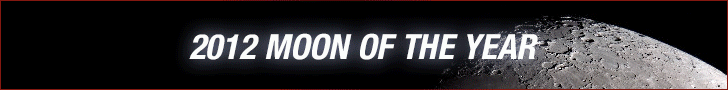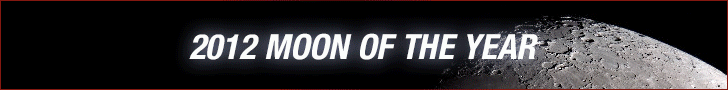OK so up in the top left corner there is a menu. Hit "Settings"
Scroll down and on the left there is another menu button called "Edit Avatar" - Hit that.
Then go to the "Upload from your computer" text box and hit the "Browse" button. Select the picture. Make sure it's not too big or it won't save it. Maybe that's your problem.
If you need to shrink it I can tell you how to do it in 20 seconds in Windows paint.
Anyways only hit the save chages button once. Should work.