ttt for the 10th planet techies
Results 21 to 30 of 39
Thread: Tech Geek advice: Re Droid/Video
-
Check out my instructional website:www.zogipedia.com

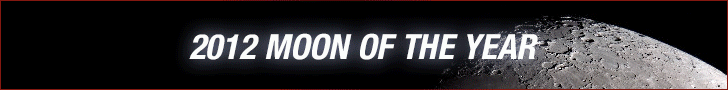
Head Coach 10th Planet Jiu Jitsu Rochester www.10thplanetjiujitsurochester.com
-
Chris - I've never used this but I've had good luck with cnet.
http://goo.gl/NVuxz
-
ttt for clearing up the quality issueCheck out my instructional website:www.zogipedia.com

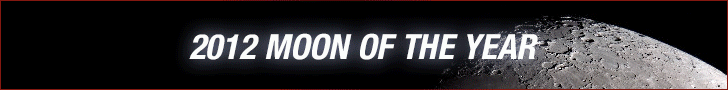
Head Coach 10th Planet Jiu Jitsu Rochester www.10thplanetjiujitsurochester.com
-

Array
- School
- 10th Planet Decatur
- Location
- Ohio
- Posts
- 847
When you say view it in windows movie maker.. do you mean while still in editing mode or after you have published it? If the quality is worse before published.. Its most likely happening when you convert it into a readable format.. You may have forgotten to set the quality oh HQ/high.. or whatever your converter has as an option.. I think .WAV is typically one of the better quality audios that Windows movie maker can read.. but Ive always just convert the audio into MP3 and it works/sounds fine...
If its happening after you publish it may be because it wasnt saved in HD/HQ.. which if you use WMM a lot i assume you already are aware of that. But if not.. just make sure its all set to the highest quality there is before publishing it.
Worst Case Scenario.. If you dont have a converter that has the option of letting you convert both video & audio at the same time in high quality.. You may have to convert them separately. (convert the audio to MP3.. save it.. and then convert just the video in HD).. and once you do that.. Just combine the two files back together in Movie Maker.
-

Array
- School
- Ronin
- Location
- Houston, Texas
- Posts
- 1,895
How is it I can use my mac device (Iphone) and plug it up to my pc import my video with one click of the mouse and open windows move maker and go straight to work and you need all these converters and crap. There is something wrong with this picture.formerly known as jmw0582
-

Array
- School
- Team Red Schafer
- Posts
- 302
Why not use the Justin.TV app or try social Cam?
-

Array
- School
- Team Red Schafer
- Posts
- 302
There is an app called g-spot that will tell you what codex you need for your video. Originally Posted by Chris Herzog
Originally Posted by Chris Herzog
-

Array
- School
- Team Red Schafer
- Posts
- 302
Before you abandon all hope, give Justin.TV application a try.
Its live feed - if you're looking to edit NVM.Last edited by Christopher Piper; 06-19-2011 at 02:01 PM.
-
Check out my instructional website:www.zogipedia.com

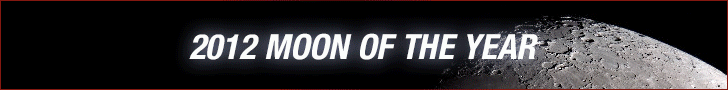
Head Coach 10th Planet Jiu Jitsu Rochester www.10thplanetjiujitsurochester.com
-
for quality/resolution should i go 852x480 HD480 or 1280x720 720hd?Check out my instructional website:www.zogipedia.com

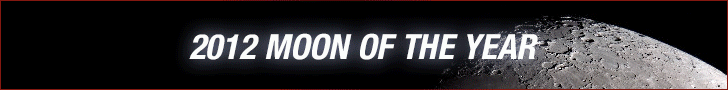
Head Coach 10th Planet Jiu Jitsu Rochester www.10thplanetjiujitsurochester.com



 Reply With Quote
Reply With Quote


